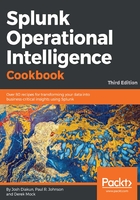
上QQ阅读APP看书,第一时间看更新
How to do it...
Perform these steps to create a custom search command to format product names:
- Log in to your Splunk server.
- Select the Search & Reporting application.
- Click on Settings and then on Data Inputs:

- Click on HTTP Event Collector:

- Click the Global Settings button:

- Set All Tokens to Enabled, and set the DefaultIndex to main. Then, click the Save button:

- Click the New Token button:

- Set the Name to Inventory Scanner and the Source name override to inventory:scanner, and click the Next button:

- Select New for the Source Type and enter inventory:scanner as the value:

- Under the Index section, click on main so that it gets moved to the SelectedItem(s) list and click the Review button:

- Click Review and confirm your selections, then click Submit.
- After the form submits, you will be presented with the token. This token will be needed for the recipe in Chapter 10, Above and Beyond – Customization, Web Framework, REST API, HTTP Event Collector, and SDKs:
