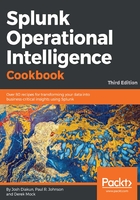
How it works...
Event types are applied to events at search time and introduce an eventtype field with user-defined values that can be used to quickly sift through large amounts of data. An event type is essentially a Splunk search string that is applied against each event to see if there is a match. If the event type search matches the event, the eventtype field is added, with the value of the field being the user-defined name for that event type.
The common tag value allows for a grouping of event types. If multiple event types had the same tag, then your Splunk search could just search for that particular tag value, instead of needing to list out each inpidual event type value.
Event types can be added, modified, and deleted at any time without the need to change or reindex your data, as they are applied at search time.
Event types are stored in eventtypes.conf, which can be found in $SPLUNK_HOME/etc/system/local/, a custom app directory in $SPLUNK_HOME/etc/apps/, or a user's private directory, $SPLUNK_HOME/etc/users/.