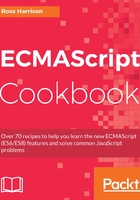
上QQ阅读APP看书,第一时间看更新
How to do it...
- Visit the project release page:
https://github.com/coreybutler/nvm-windows/releases. - Download the latest nvm-setup.zip file.
- Extract the downloaded ZIP.
- Double-click nvm-setup.
- Go through the wizard to complete the installation.
- Open the Command Prompt.
- Confirm the installation by checking the version number of nvm:
> nvm version
1.1.6
- List all of the Node.js versions available for installation:
> nvm list available
- Install the latest LTS or stable version (at time of writing, version 8.9.4 is the latest LTS version):
> nvm install 8.9.4
6.11.0
Downloading node.js version 8.9.4 (64-bit)...
Complete
Creating C:UsersrtharAppDataRoamingnvmtemp
Downloading npm version 5.6.0... Complete
Installing npm v5.6.0...
Installation complete.
- Enter the following command to activate this version:
nvm use 8.9.6