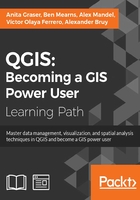
Summary
In this chapter, you learned how to create new layers from scratch. We used a selection of tools to create and edit feature geometries in different ways. Then, we went into editing attributes of single features, feature selections, and whole layers. Next, we reprojected both vector and raster layers, and you learned how to convert between different file formats. We also covered tabular data and how it can be loaded and joined to our spatial data. Furthermore, we explored the use of temporary scratch layers and discussed how to check for topological errors in our data and fix them. We finished this chapter with an example of importing new data into a database.
In the following chapter, we will put our data to good use and see how to perform different kinds of spatial analysis on raster and vector data. We will also take a closer look at the Processing Toolbox, which has made its first appearance in this chapter. You will learn how to use the tools and combine them to create automated workflows.