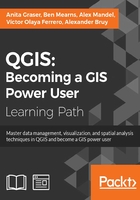
上QQ阅读APP看书,第一时间看更新
Leaflet and an external API: CartoDB SQL
In the first section, we created a web application using Leaflet and the local GeoJSON files containing our layers. In this section, we will use Leaflet to display data from an external API—CartoDB SQL API. Perform the following steps:
- Open the qgis2leaf Export dialog (navigate to Web | qgis2leaf | Exports).
- In the qgis2leaf dialog, you can leave the inputs as their default ones. We will be heavily modifying the output code, so this part isn't so important. You may wish to add a basemap; MapQuest Open OSM is a good choice for this.
- Take note of the output location.
- Click on OK.
- Locate
index.htmlin the output directory. - Replace the contents of
index.htmlwith the following code (also available atc3/data/web/index.html). This code is identical to the existingindex.htmlwith a few modifications. All lines after 25 and the ones below the closing script, body, and HTML tags have been removed. ThegetToxicfunction and call have been added. Look for this function to replace the existing filler text with your CartoDB account name and API key. This function carries out our CartoDB SQL query and displays the results. We will comment out a second function call, which you may want to test to see the varying results based on the different coordinate pairs passed, as follows:<!<!<!DOCTYPE html>>>> <html> <head> <title>QGIS2leaf webmap</title> <meta charset="utf-8" /> <link rel="stylesheet" href="http://cdnjs.cloudflare.com/ajax/libs/leaflet/0.7.3/leaflet.css" /> <!-- we will use this as the styling script for our webmap--> <link rel="stylesheet" href="css/MarkerCluster.css" /> <link rel="stylesheet" href="css/MarkerCluster.Default.css" /> <link rel="stylesheet" type="text/css" href="css/own_style.css"/> <link rel="stylesheet" href="css/label.css" /> <script src="http://code.jquery.com/jquery-1.11.1.min.js"></script> <!-- this is the javascript file that does the magic--> <script src="js/Autolinker.min.js"></script> </head> <body> <p id="map"></p> <!-- this is the initial look of the map. in most cases it is done externally using something like a map.css stylesheet where you can specify the look of map elements, like background color tables and so on.--> <script src="http://cdnjs.cloudflare.com/ajax/libs/leaflet/0.7.3/leaflet.js"></script> <!-- this is the javascript file that does the magic--> <script src="js/leaflet-hash.js"></script> <script src="js/label.js"></script> <script src="js/leaflet.markercluster.js"></script> <script src='data/exp_toxicchannels.js' ></script> <script> var map = L.map('map', { zoomControl:true }).fitBounds([[39.4194805496,-75.8685268698],[39.9951967581,-75.2662748017]]); var hash = new L.Hash(map); //add hashes to html address to easy share locations var additional_attrib = 'created w. <a href="https://github.com/geolicious/qgis2leaf" target ="_blank">qgis2leaf</a> by <a href="http://www.geolicious.de" target ="_blank">Geolicious</a> & contributors<br>'; var feature_group = new L.featureGroup([]); var raster_group = new L.LayerGroup([]); var basemap_0 = L.tileLayer('http://otile1.mqcdn.com/tiles/1.0.0/map/{z}/{x}/{y}.jpeg', { attribution: additional_attrib + 'Tiles Courtesy of <a href="http://www.mapquest.com/">MapQuest</a> — Map data: © <a href="http://openstreetmap.org">OpenStreetMap</a> contributors,<a href="http://creativecommons.org/licenses/by-sa/2.0/">CC-BY-SA</a>'}); basemap_0.addTo(map); var layerOrder=new Array(); function pop_toxicchannels(feature, layer) { var popupContent = '<table><tr><th scope="row">ID</th><td>' + Autolinker.link(String(feature.properties['ID'])) + '</td></tr><tr><th scope="row">join_SEGME</th><td>' + Autolinker.link(String(feature.properties['join_SEGME'])) + '</td></tr><tr><th scope="row">join_NODE_</th><td>' + Autolinker.link(String(feature.properties['join_NODE_'])) + '</td></tr><tr><th scope="row">join_NOD_1</th><td>' + Autolinker.link(String(feature.properties['join_NOD_1'])) + '</td></tr><tr><th scope="row">join_BASIN</th><td>' + Autolinker.link(String(feature.properties['join_BASIN'])) + '</td></tr><tr><th scope="row">join_ORDER</th><td>' + Autolinker.link(String(feature.properties['join_ORDER'])) + '</td></tr><tr><th scope="row">join_ORD_1</th><td>' + Autolinker.link(String(feature.properties['join_ORD_1'])) + '</td></tr><tr><th scope="row">join_LENGT</th><td>' + Autolinker.link(String(feature.properties['join_LENGT'])) + '</td></tr><tr><th scope="row">distance</th><td>' + Autolinker.link(String(feature.properties['distance'])) + '</td></tr></table>'; layer.bindPopup(popupContent); } var exp_toxicchannelsJSON = new L.geoJson(exp_toxicchannels,{ onEachFeature: pop_toxicchannels, pointToLayer: function (feature, latlng) { return L.circleMarker(latlng, { radius: feature.properties.radius_qgis2leaf, fillColor: feature.properties.color_qgis2leaf, color: feature.properties.borderColor_qgis2leaf, weight: 1, opacity: feature.properties.transp_qgis2leaf, fillOpacity: feature.properties.transp_qgis2leaf }) } }); feature_group.addLayer(exp_toxicchannelsJSON); layerOrder[layerOrder.length] = exp_toxicchannelsJSON; for (index = 0; index < layerOrder.length; index++) { feature_group.removeLayer(layerOrder[index]); feature_group.addLayer(layerOrder[index]); } //add comment sign to hide this layer on the map in the initial view. exp_toxicchannelsJSON.addTo(map); var title = new L.Control(); title.onAdd = function (map) { this._p = L.DomUtil.create('p', 'info'); // create a p with a class "info" this.update(); return this._p; }; title.update = function () { this._p.innerHTML = '<h2>This is the title</h2> This is the subtitle' }; title.addTo(map); var baseMaps = { 'MapQuestOpen OSM': basemap_0 }; L.control.layers(baseMaps,{"toxicchannels": exp_toxicchannelsJSON},{collapsed:false}).addTo(map); L.control.scale({options: {position: 'bottomleft',maxWidth: 100,metric: true,imperial: false,updateWhenIdle: false}}).addTo(map); /* we've inserted the following after the existing index.html line 83, to handle query to cartodb */ function getToxic(lon,lat) { var toxicLayer = new L.GeoJSON(); $.getJSON( "http://YOURCARTODBACCOUNTNAMEHERE.cartodb.com/api/v2/sql?q=%20SELECT%20toxic_channels.*%20FROM%20toxic_channels%20INNER%20JOIN%20channels%20ON%20toxic_channels.join_BASIN%20=%20channels.basin%20WHERE%20toxic_channels.join_order%20%3C%20(SELECT%20channels._order%20FROM%20channels%20WHERE%20st_distance(the_geom,%20ST_GeomFromText%20(%27POINT(" + lon + "%20" + lat + ")%27,4326))%20IN%20(SELECT%20MIN(st_distance(the_geom,%20ST_GeomFromText(%27POINT(" + lon + "%20" + lat + ")%27,4326)))%20FROM%20channels%20x))%20AND%20toxic_channels.join_basin%20=%20(SELECT%20channels.basin%20FROM%20channels%20WHERE%20st_distance(the_geom,%20ST_GeomFromText%20(%27POINT(" + lon + "%20" + lat + ")%27,4326))%20IN%20(SELECT%20MIN(st_distance(the_geom,%20ST_GeomFromText(%27POINT(" + lon + "%20" + lat + ")%27,4326)))%20FROM%20channels%20x))%20GROUP%20BY%20toxic_channels.cartodb_id%20&api_key=YOURCARTODBAPIKEYHERE&format=geojson&callback=?", function(geojson) { $.each(geojson.features, function(i, feature) { toxicLayer.addData(feature); }) }); map.addLayer(toxicLayer); } getToxic(-75.56111,39.72583); //getToxic(-75.70993,39.69099); </script> </body> </html>
Your results should look similar to the following image:
