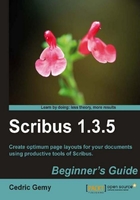
上QQ阅读APP看书,第一时间看更新
Master pages really are the Scribus killer functionality. They can be explained in just a few words because they are really easy and have just a few options. But once you know how to use them you can save hours of your precious time on each Scribus document you do. With styles (see Chapter 5) this is really where you must put some effort if you want to be more productive without losing your creativity.
The master page will help you repeat objects on several pages and keep a link between each document page and their master, so that if you change the master through Edit | Master Pages, pages will be automatically updated. On top of that, there is not much to say except explaining how to do it.